Magnifying Glass
Sponsored Link:
Welcome to Magnifying Glass
Thank you for installing and using our extension
Features:
After installing the extension. You click on the icon and get the magnifying glass to use on the webpage.
If you want to use a desktop magnifying glass software, here are some options below.
The most popular desktop magnifying glass software include:
ZoomIt - Zoomit is a free tool that allows you to zoom in on any area of the screen. It also has many other features, such as annotating text or adding arrows and shapes to highlight important points on your screen.
Free Screen Magnifier - This free screen magnifier tool works as an add-on for Firefox web browser that allows you to magnify any part of your web browser window quickly and easily while browsing online. It also offers many other features like brightness adjustment and full screen view mode options.
Tutorial:
- Install the Extension
-
After installing the extension, click on the icon
 on the toolbar.
on the toolbar.
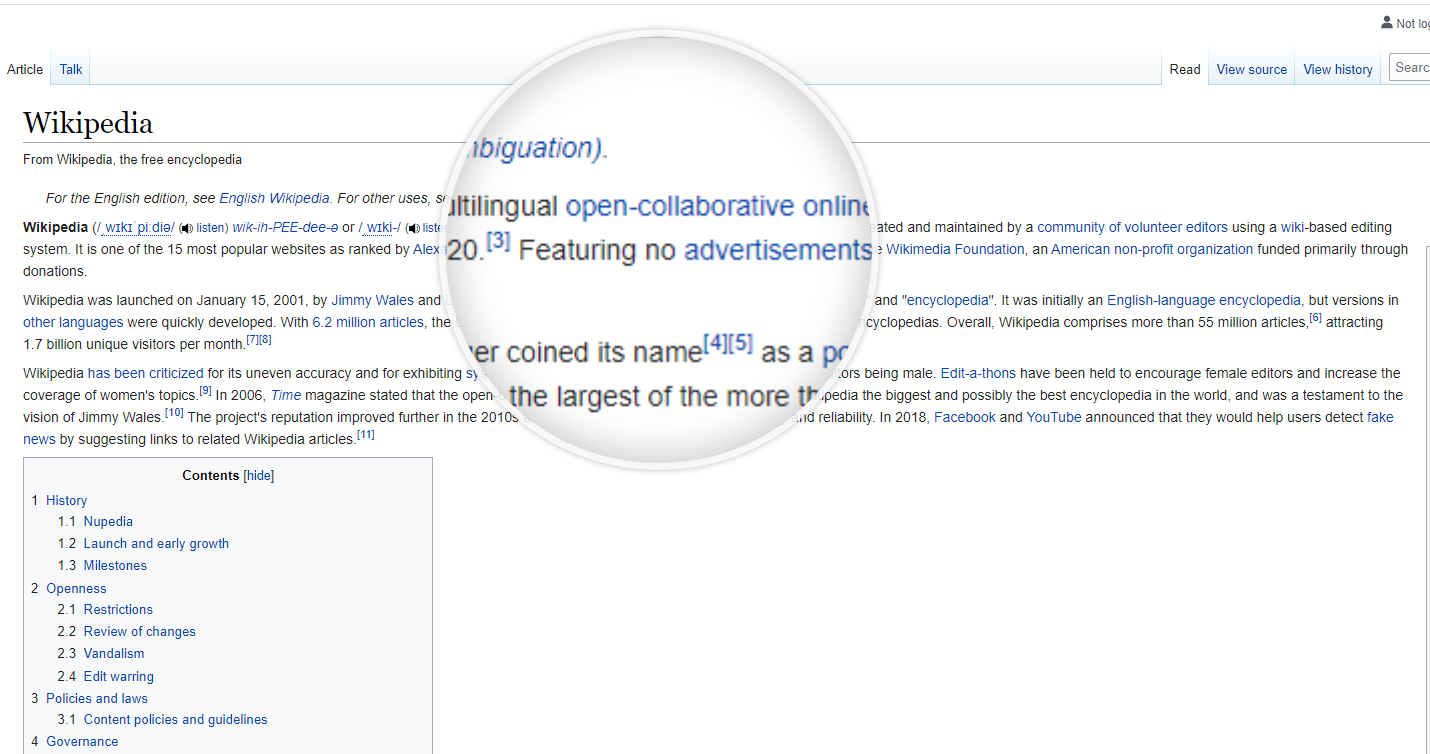
FREE! The magnifying glass displays the zoomed image on the web page, making the selected area visible in detail.
Sponsored Link: